Any body tell me how do I bend this round plate in half 12 degrees then unroll for cutting purpose? I am trying to bend it at the line down the middle. I need to unroll so I can plasma cut this plate with notches. But it has to be bent and cut just right to fit the other piece that is in the drawing.
Answer:
- Split circle with straight line ("split" command)
- Create two semi-circle plates with "PlanarSrf", then select one half and use "rotate" and use the "end" snap to choose the first point (select the end of the split line) and then type in "12" for a 12 degree angle.
- Use "join" to connect the parts together
- Add whatever cuts you need, etc, then unroll. Warning do not explode before your unroll.
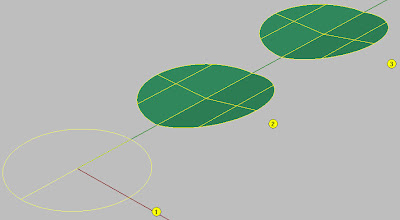


No comments:
Post a Comment