Rhino Labs has released a prototype in RhinoScript a "In Place Block Editor" for Rhino 4.0
- Edit: Select a block to edit.
- If the block is a single level block, the block is exploded and everything else is locked.
- If the block contains nested blocks, select the block to edit from a list. The selected block is exploded and everything else locked.
- Add to: Swaps the locked status of everything, which lets you select objects to add to the block. Copies of the selected objects are now unlocked and available for editing. Note: To move objects into the block rather than copying them, use the UnlockSelected command to free the objects for selection.
- Save: Uses all currently unlocked objects to redefine the block.
- Cancel: Restores everything to the way it was before the edit started.
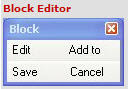
No comments:
Post a Comment