- Select all and "Explode" the model. Select the blend from the curve tools, or type _Blend in the command line.
- Select the first edge (in this case) A.
- Select the second edge (in this case) B.
- Use the new blend curve to trim the surface toward the fillet.
- Use surface from curve network, selecting surface edges 1 to 4, accept and adjust for a tangent edge matching. Sean
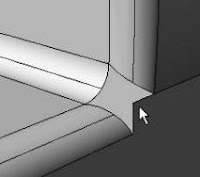
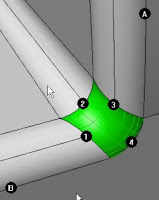
Rhino Newsgroup
No comments:
Post a Comment