- Use arcs and extrude to make straight sides
- Create a torus as shown (Layer 6) and trim to get half a fillet (45 degrees)
- Shrink and get the arc in the middle
- Blend two adjacent arcs and delete CP's 3+4
- Use Sweep2 w/ tan to get outer surfaces
- Use extract wireframe to get the middle isoparams
- Extend these and create lines as on Layer 7
- Use Circle AroundCurve to create a normal
- Split these as shown on Layer 6
- Copy the planar one halfway up along the normal
- Use the two curves and near to create a new curve that matches tangency (Layer 4)
- Mirror this
- Use sweep2 using one of the theee curves and an edge of the existing surfaces as rails, and another as the cross section - this will approximate your tangency
- Mirror this ONCE so that the edges where you had the cross-section are across to each other (NOT over this edge)
- Now, use NetworkSrf to make aone of the final patches
- 16.Delete the Sweep2 surfs and mirror
Download dice.zip
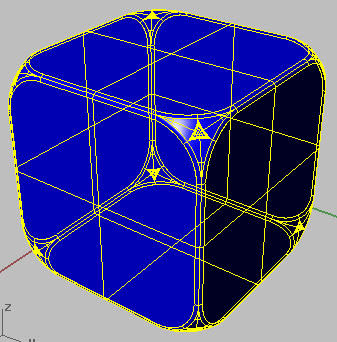 Rhino Newsgroup
Rhino Newsgroup
No comments:
Post a Comment