skip to main |
skip to sidebar
- Shape of one leaf as seen from front view
- Shape of the above leaf as seen from right view
- Crv2View using 1 and 2 splitting upper portion of the resulting curve (messy area) and connecting the parts with Blend command. Join all the pieces to get one curve and tweek the Cpoints to get something that you like.
- Flow command on curve 3 using curve 4 as new backbone
- Adjust the pointy end of curve 5 as you prefer...splitting and blending...or edjusting Cpoints...
- Patch command to get the surface...not too dense (isoparms) so that you ca still have a chance to adjust using Cpoints.
- Giuseppe
Rhino Newsgroup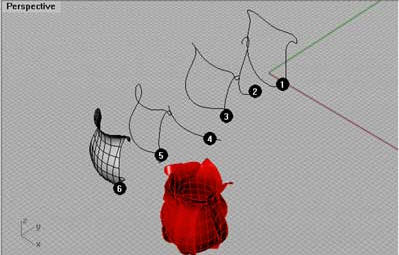
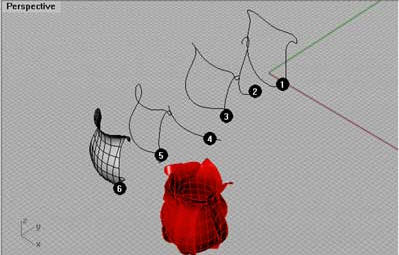
No comments:
Post a Comment