skip to main |
skip to sidebar
- Create a rail curve using "conic" rectangle from center
- Create a profile curve (vertical to Cplane) using "conic" rectangle from center
- Use "Rail Revolve" to develop the basic surface which will become the spoon
- Create a control cage for the surface. Use bounding box option is easiest.Here i set my control cage parameters to be X=7, Y=4, Z=2.
- Manipulate the control cage points with basic transformations. I only needed to use Move, Scale1D, Rotate, and Rotate3D to get the points were I needed them.
- Jonah
Rhino Newsgroup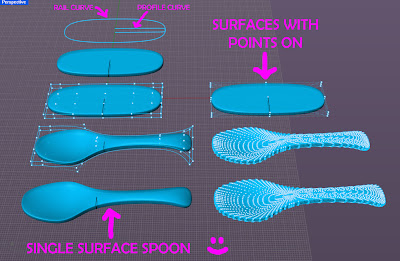
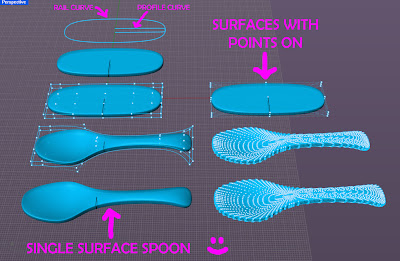
2 comments:
Hi, I don't understand how you get the nice clean soft surface from just a sweep one rail. I tried it and my surface get all twisted.
I know how to get this surface using 3-4 steps but I want to know how you do it in one single step.
Can you elaborate the first step?
Johan on the Rhino Newsgroup made this tutorial. Click Rhino Newsgroup in the original post will take you there.
Post a Comment